Browser Log in: thrillshare.com
Download the Thrillshare Mobile App:
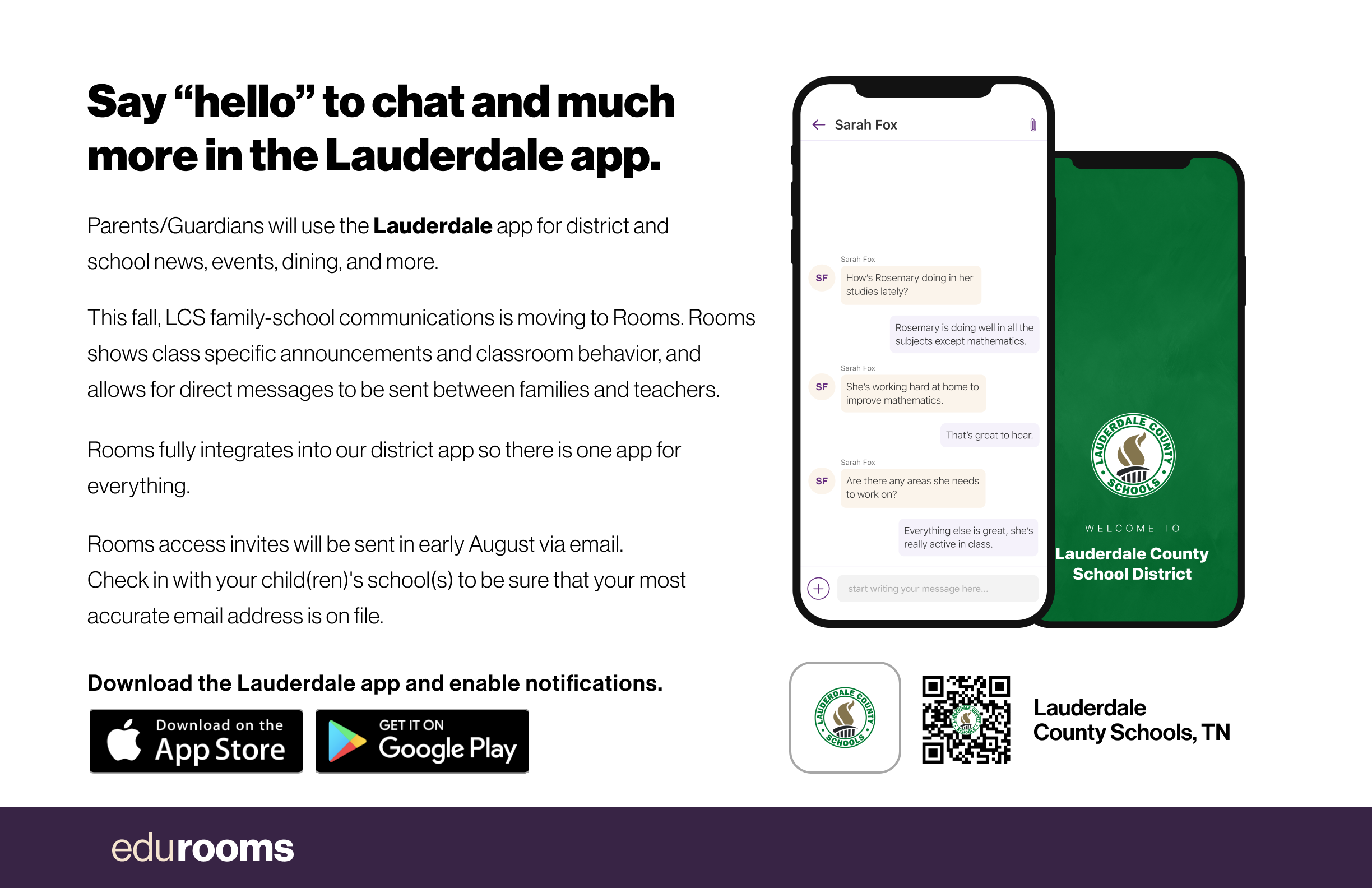
Rooms is an in-classroom two way communication tool for families and teachers to use.
This unified communication system is for parents and guardians to communicate with their student's teachers. Rooms is accessible through the Lauderdale County Schools app.
LCS is making it easier to stay in touch with teachers and class information. While using the LCS app, you can easily switch from district and school information to Rooms, where you can see your student's classes and engage directly with teachers.
Rooms can be accessed via the web and from our district app, which is available for free and can be used from both Apple and Android phones.
To access Rooms, you will need to create a login and password.
The purpose of this information is to serve as a general guide for ensuring effective communication from families to LCS teachers, staff and administrators. Communication refers to both the sending and receiving of information, such as email and Rooms messages, and verbal communications such as telephone conversations and face-to-face meetings. In order to ensure a successful exchange of information, it is important that all parties follow a few key principles.
Maintain Respectful and Open Communication
Always use a respectful and polite tone.
Request, don’t demand.
Be ready not just to provide information, but to listen to teacher/staff observations and perspectives.
Enter the exchange with an open mind and assume a shared best interest for your child.
Be prepared to work collaboratively to solve problems.
Respect Confidentiality
Recognize that confidentiality may limit information that can be shared from school to parents, including consequences for other students’ behaviors.
Allow Time to Respond to Communications
Teachers will observe quiet hours from 3:30 PM until 7:00 AM. During this time, teachers may choose to respond to parent communications, but are not obligated to do so.
Teachers will make every effort to respond within two (2) school days to parent communications, with the understanding that teachers may need additional time to collect needed information before appropriately responding.
Know Who To Contact
Most communications of classroom concerns should be directed at first to your child’s teacher.
If you have an issue with a particular staff member, first try to address those concerns with that staff member directly.
If you have discussed with your child’s teacher and the issue has not been addressed to your satisfaction, you should then contact a member of the school administration team.

Browser Log in: thrillshare.com
Download the Thrillshare Mobile App:


If you do not have access the Lauderdale County Schools App, use this browser to view your classes and messages.
Step 1: Download the Lauderdale County Schools App
Lauderdale County Schools App for Android
Lauderdale County Schools App for iOS
Step 2: Accept your Rooms invite on Monday, August 14th.
Check your personal email inbox for a Rooms invitation. To complete the sign up, click the link to create your password and log in.
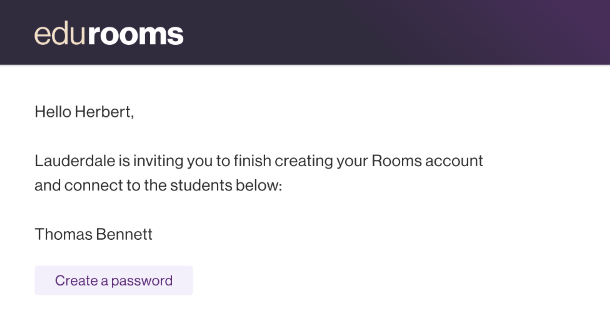
To access Rooms, at least one up-to-date email address must be provided to the district. If you need to provide us with an updated email address, click here to complete our form.